VLC media player is free, uses in different environment, implemented in multiple computing platforms and playing multiple computing files, audios, videos,, editing files, recording audios and videos. The default VLC media player contains many decoding and encoding. Now it is available different for operating systems like desktop and mobile phones. Windows and windows 10 mobile can run vlc in desktop, android and ios in mobile phones.
VLC media can support multiple audio and video compression method and file formats. You can change any videos to 3D format and can watch it. The process is very simple, you just need to follow the following steps.
1. Open vlc media player in your desktop.You can open it from however you want. like open it from taskbar, main menu, desktop or anywhere.
VLC media can support multiple audio and video compression method and file formats. You can change any videos to 3D format and can watch it. The process is very simple, you just need to follow the following steps.
1. Open vlc media player in your desktop.You can open it from however you want. like open it from taskbar, main menu, desktop or anywhere.
2. Go to media and click on open files. Or use shortcut Ctrl + O to open the files. After opening the files you have to play a video which you want to watch in 3D format.
3. Go to tools and clicks on effects and filters.
4. Click on Video Effects.
5. Go to advanced.
6. Select anaglyph 3D option.
Now you are able to watch videos on 3D format. Do you have any suggestions and problems? If yes Comment below.🔻

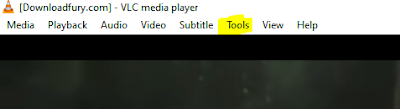



Comments
Post a Comment
If you have any doubts. Please let me know.